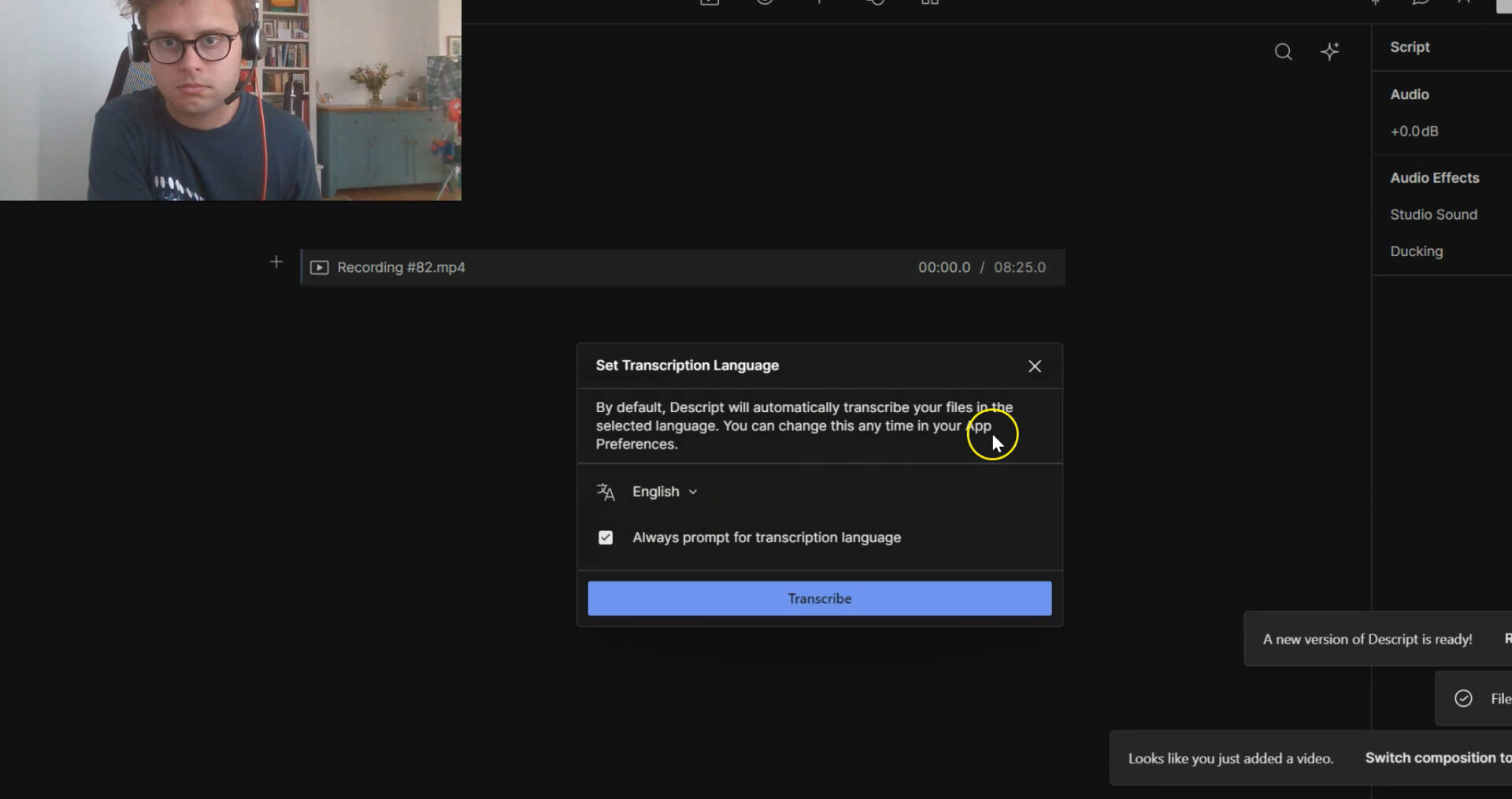Repurposing content is a powerful strategy for maximizing the value of your videos and reaching a broader audience.
In this guide, I’ll walk you through the process of converting your YouTube videos or podcasts into written blog posts, optimized for search engines.
Few weeks ago I told you how to do this with voice memos, today we will look at how you can do it with your own video content: How to Turn Voice Memos into Text
With the help of tools like Descript and ChatGPT, you can transform your content effortlessly.
Step 1: Prepare Your Video Content
Identify a lengthy YouTube video or podcast episode that you want to repurpose into a written blog post. This method is particularly effective for videos that have performed well in terms of engagement and ranking.
Step 2: Use Descript for Transcription (download here)
Descript is a user-friendly tool that provides transcription services, making it easier to convert spoken content into written text. You can get 2 hours free per month at time of writing, I use the creator level so I don’t have to worry about limits. Although I will evaluate my usage here to see if I need to check
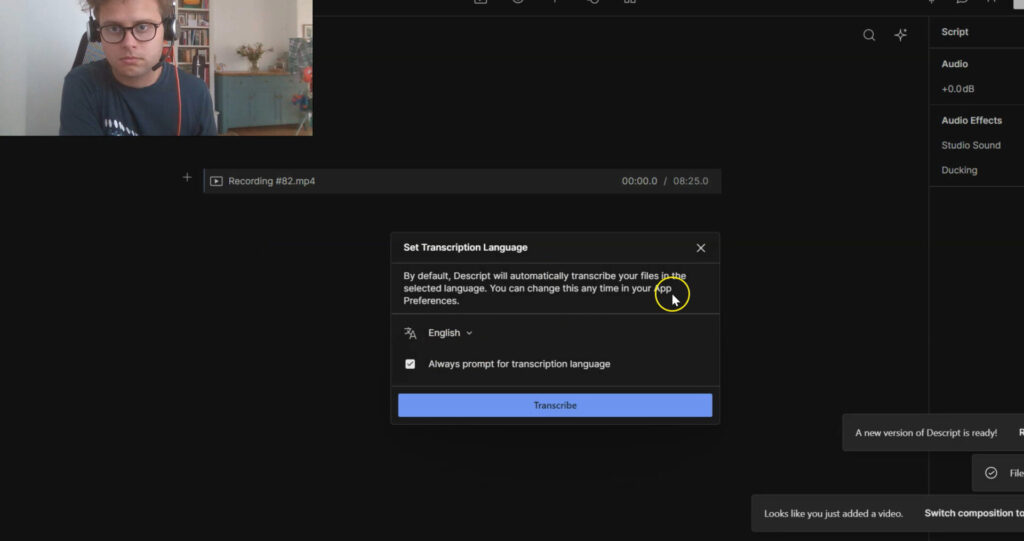
Here’s how you can do it:
- Upload your video or audio file to Descript.
- Choose the language of the content (usually English).
- Wait a few minutes while Descript transcribes the content.
Step 3: Edit the Transcript
After transcription, you might notice filler words, pauses, and unnecessary elements in the text. To clean up the transcript, follow these steps:
- Copy the transcript from Descript.
- Open ChatGPT or a similar text editing tool.
- Paste the transcript and apply the “clean up this transcript” prompt to remove unnecessary elements, such as filler words, ums, ahs, and silences.
This step will result in a much cleaner and concise transcript, ready for conversion into a blog post.
Step 4: Transform the Transcript into a Blog Post
With the cleaned-up transcript in hand, you can craft a well-structured blog post by following these guidelines:
- Organize the content into sections or headings for better readability.
- Edit and enhance the text as needed to ensure clarity and coherence.
- Add images, bullet points, and formatting to make the blog post visually appealing.
- Incorporate relevant keywords and phrases to optimize the post for search engines.
Step 5: Review and Publish
Review the blog post to ensure its accuracy, readability, and alignment with your goals. Make any necessary adjustments before publishing it on your blog.
I always spent a good 30 minutes editing my content. If it is going on a website that I actually care about I will spend more. ChatGPT is just their to form some kind of framework. You still need to do the proper work
Repurposing videos into written blog posts offers an efficient way to expand your content’s reach and engagement.
By utilizing tools like Descript and ChatGPT, you can streamline the process and create high-quality, SEO-friendly blog posts from your existing video content.
So, whether you’re looking to breathe new life into old content or broaden your content’s appeal, this method can help you achieve your goals effectively.
Start repurposing your content today and reap the benefits of increased visibility and engagement.
And yes, I did use this method to turn my video content into this blog post. Neat eh?