
How to Turn Voice Memos into Text
In the digital age, we are constantly seeking ways to streamline our workflows and make the most of the technology at our disposal. One such method that has gained popularity is the use of voice memos as a tool for content creation. This article explores how you can turn your voice memos into text.
The process begins with the simple act of recording your thoughts using any voice recording software. For iPhone users, the built-in Voice Memo app is a handy tool, but numerous alternatives are available for Android users as well. The key is to ensure that your audio is clear, with minimal background noise, to facilitate accurate transcription. I personally like to go for a walk and speak my thoughts out loud, you can also do this when commuting in privates spaces like your car. It’s a really good way to unwind, especially if you create content that is more of a personal nature.
For me, turning my voice memos into text gives me much more time away from computer, which is always a benefit!

Once you have your audio file, the next step is to transcribe it into text. This is where Descript comes into play. Descript is a powerful transcription software that can convert your audio files into text in a matter of minutes. The accuracy of the transcription is impressive, making it an invaluable tool for this process, it takes a few minutes you have your voice memo in text format, but you may have a few errors, or even completely incoherent sentences, so what do you? You can download it here.
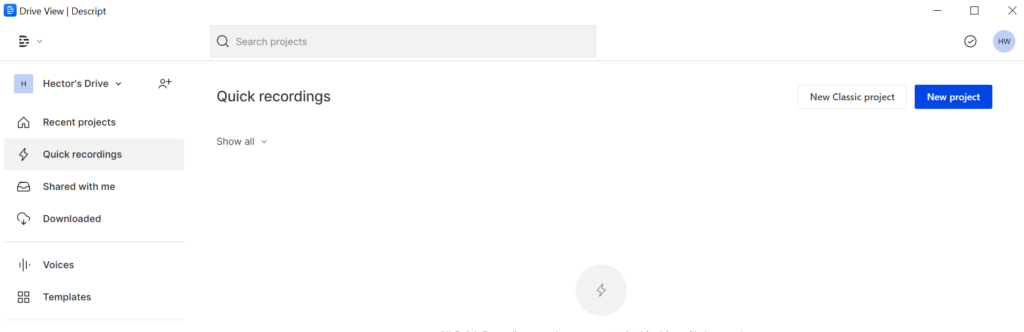
After obtaining your transcription, you may find that it still contains some of the natural pauses and filler words that occur in speech. To refine your text and give it a more polished feel, you can use AI tools like ChatGPT. Even without the premium version, ChatGPT can help clean up your text, removing unnecessary words and ensuring that your content is clear and concise. It can also turn it into scripts for other forms of content, this gives you more than one piece of content from just a voice memo!
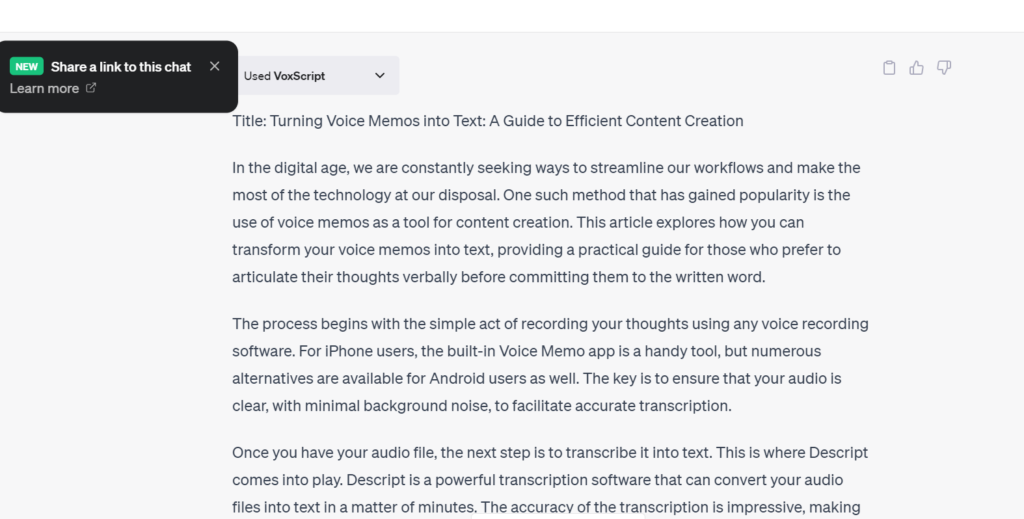
In this example I had to do a lot of human editing to make the text make much more sense, but considering my rambling in my voice memo, I think it did very well.
This method of content creation is particularly useful for those who find that their thoughts flow more naturally in speech than in writing. It allows for a more conversational tone in your content, which can be appealing to many readers. Additionally, it offers the flexibility to create content on the go, whether you’re out for a walk or simply away from your desk.
In conclusion, turning voice memos into text is a practical and efficient method of content creation. By leveraging the capabilities of transcription software and AI tools, you can streamline your workflow and create engaging, conversational content with ease.
How To Turn A Voice Recording Into Text for Free?
- If you wanted to do this method without spending a penny you could, descript comes with at least 2 hours of free transcriptions. There are also other services out there such as Google, Speechify, Rev.com
- However Descript seem to have the best offering for the free version, and if you really like it you can join and pay a small monthly subscription
- If you wanted to put this straight into your computer you can transcribe in a word document, all you’d have to do is click dictate > and then take the output from word remix it with the AI of your choosing or just manually rewrite it.
Do you find that your thoughts flow more naturally in speech or in writing? I certainly have found this! Have you ever considered using voice memos as a tool for content creation? Not many I speak to have, but it is a golden opportunity when used correctly. What other methods do you use to streamline your content creation process?
Remember, technology is here to assist us. Don’t hesitate to experiment with different tools and methods until you find what works best for you. Happy content creating!
For more useful hacks join my newsletter:
Subscribe to our newsletter!